Q. Where can I pay my bill?
A. www.ResourcePartnersOnline.org/bill-pay LINK
Q. Do I need a Bill Pay account to make a payment?
A. No. You can make your First Time Payment using only your Customer ID.
Q. What is my Customer ID?
A. Your customer ID will be the first 7 alpha characters found on your invoice. You can disregard the “-00” or “-01” segment of your account number.
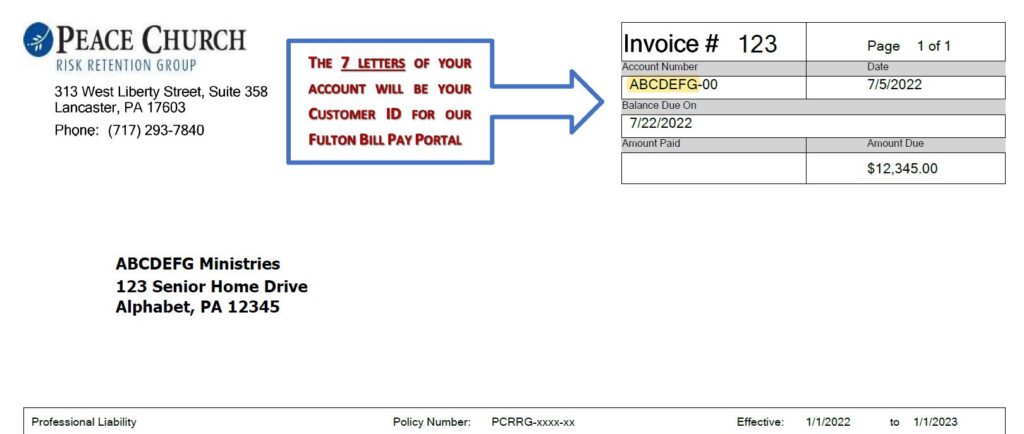
Q. Can I make a payment for multiple invoices?
A. You will have the option to pay a singular invoice, or multiple invoices You cannot make a payment a PCRRG invoice and Resource Partners invoice in the same transaction. You must exit back to the landing page after paying one program, and use the same Customer ID to make a payment directed to the other program. This is indicated by the “Payment to:” field.
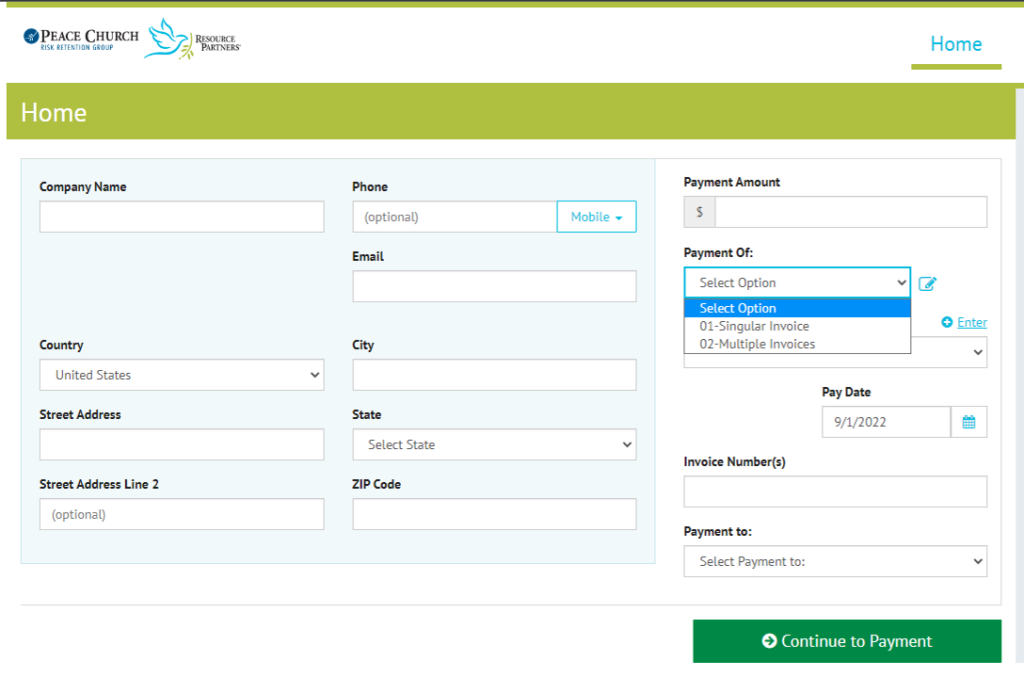
Q. What do I enter for my Biller Invoice No ?
A. The Invoice number is found on the top right of your invoice. If you are paying multiple invoices please use a comma ( , ) to separate the invoice numbers. PCRRG and Resource Partners invoices cannot be paid in the same transaction.
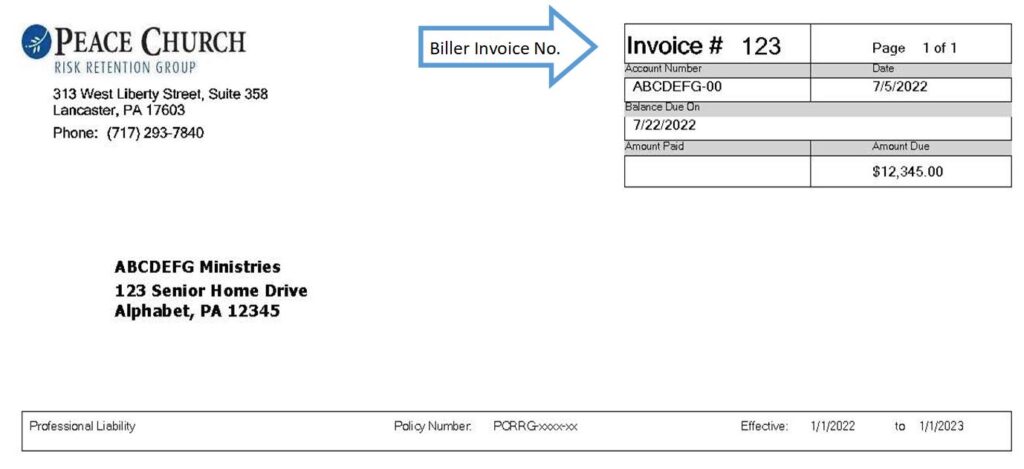
Q. Can I use a credit card to pay a premium?
A. Resource Partners and PCRRG do not accept credit as a form of payment
Q. Should I create a Login ID?
A. Save time by creating a Login ID – After making a payment, use the Enroll link on the Payment Confirmation page. This will automatically secure your business and payment information by prompting you to create a password. You will be able to pay bills, see your account status and review payment history all in one place.
Q. What if I forgot my password?
A. Enrolled users should utilize the Password Help option from the landing page. The system will prompt you for your login ID and email address. An email with a link to reset the password will be sent. The link will expire after 24 hours.
Q. What if I am “locked out” or “disabled” and cannot login?
A. If you enter the incorrect password for your customer ID consecutive times, your account will be locked after the 3rd failed attempt. This is to keep your account safe. If you encounter this error message, contact Resource Partners, Susan Zeran at 717-293-7840 ext. 4, or email Susan@ResourcePartnersOnline.org
